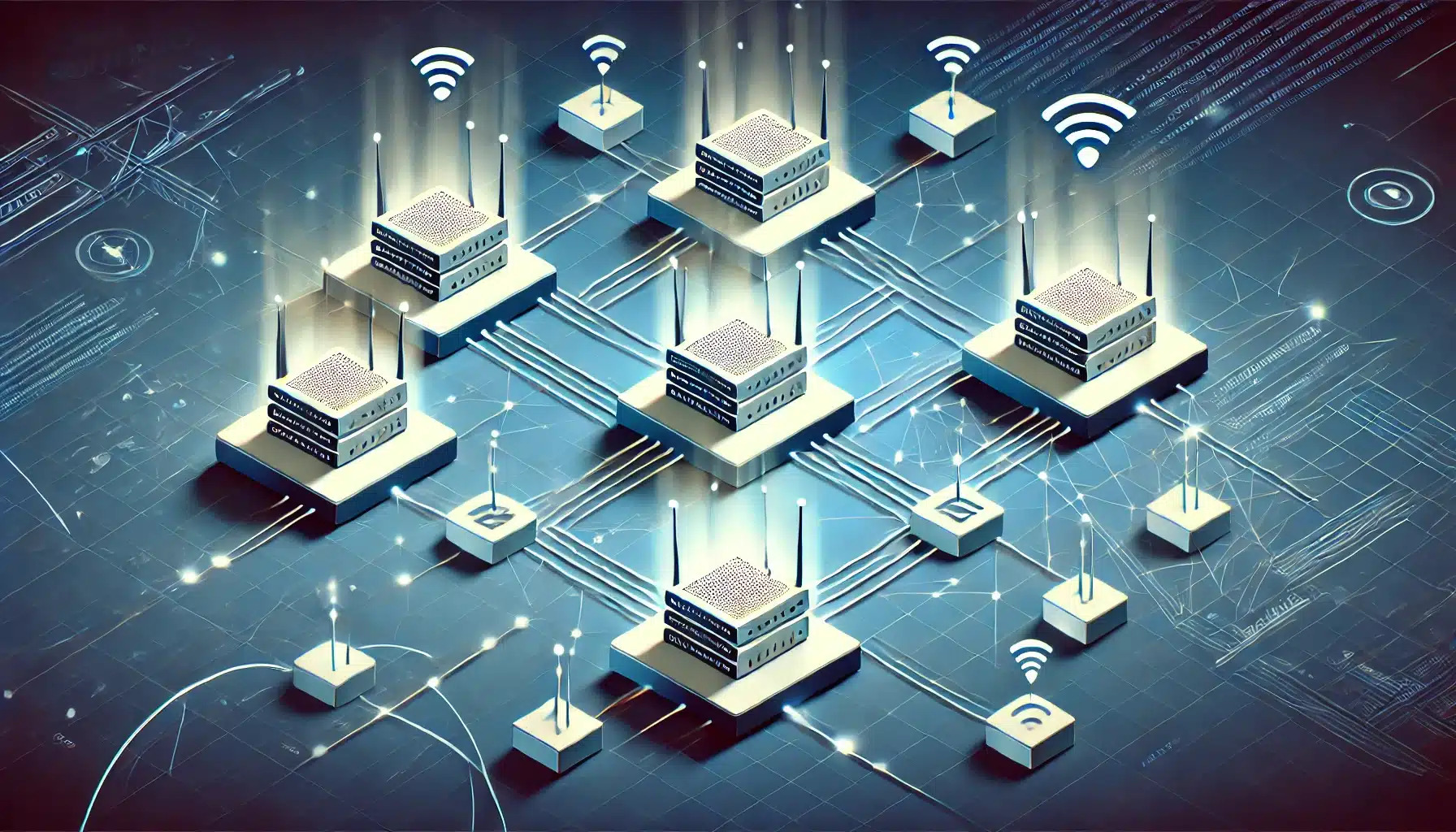⚠️ Todos los ejemplos son autosuficientes; basta crear los archivos con el nombre indicado.
Valídalos en https://validator.w3.org y comprueba que no aparezcan errores.
1. Maqueta de noticia (noticia.html)
<!DOCTYPE html>
<html lang="es">
<head>
<meta charset="UTF-8" />
<title>Gran inauguración del Parque Tecnológico</title>
<style>
body {font-family: system-ui; margin: 0 1rem;}
header, main, footer {max-width: 800px; margin: auto;}
nav a {margin-right: .8rem;}
aside {background:#f5f5f5; padding:.8rem; border-left:4px solid #999;}
</style>
</head>
<body>
<header>
<h1>Gran inauguración del Parque Tecnológico</h1>
<time datetime="2025-05-02">2 de mayo de 2025</time>
<nav>
<a href="#">Inicio</a>
<a href="#">Tecnología</a>
</nav>
</header>
<main>
<article>
<p>El nuevo Parque Tecnológico abrió sus puertas con más de 30 start‑ups locales…</p>
<p>La ceremonia contó con la presencia de la alcaldesa…</p>
<p>Se espera que genere 800 puestos de trabajo directos…</p>
</article>
<aside>
<h2>Dato curioso</h2>
<p>El terreno era antes una estación de tren abandonada de 1920.</p>
</aside>
</main>
<footer>
© 2025 TechNews
</footer>
</body>
</html>
2. Formulario de reserva de pista (reserva.html)
<!DOCTYPE html>
<html lang="es">
<head>
<meta charset="UTF-8" />
<title>Reserva de pista</title>
<style>
body{font-family:system-ui;margin:1rem;max-width:600px}
fieldset{border:1px solid #ccc;padding:1rem}
label{display:block;margin-top:.7rem}
input[type=range]{width:100
</style>
</head>
<body>
<h1>Reserva tu pista deportiva</h1>
<form action="#" aria-describedby="ayuda-nivel">
<fieldset>
<legend>Datos de reserva</legend>
<label>Nombre
<input type="text" name="nombre" required />
</label>
<label>E‑mail
<input type="email" name="email" required />
</label>
<label>Fecha
<input type="date" name="fecha" required />
</label>
<p>Turno</p>
<label><input type="radio" name="turno" value="mañana" required /> Mañana</label>
<label><input type="radio" name="turno" value="tarde" required /> Tarde</label>
<label>Nivel (1 bajo – 10 pro)
<input type="range" name="nivel" min="1" max="10" value="5" aria-describedby="ayuda-nivel" />
</label>
<small id="ayuda-nivel">Selecciona tu nivel aproximado.</small>
<label>
<input type="checkbox" name="seguro" /> Contratar seguro de lesiones
</label>
</fieldset>
<button type="submit">Reservar</button>
</form>
</body>
</html>
3. Tabla de horarios de trenes (horarios.html)
<!DOCTYPE html>
<html lang="es">
<head>
<meta charset="UTF-8" />
<title>Horarios de tren</title>
<style>
table{border-collapse:collapse;width:100
th,td{border:1px solid #555;padding:.4rem;text-align:center}
thead th{background:#eee}
tfoot td{background:#fafafa;font-weight:600}
</style>
</head>
<body>
<table>
<caption>Salidas estación Central – 2 de mayo 2025</caption>
<thead>
<tr>
<th rowspan="2">Línea</th>
<th rowspan="2">Destino</th>
<th colspan="3">Horario</th>
</tr>
<tr>
<th>Mañana</th><th>Tarde</th><th>Noche</th>
</tr>
</thead>
<tbody>
<tr><td rowspan="2">R‑1</td><td>Sevilla</td><td>09:10</td><td>15:05</td><td>21:55</td></tr>
<tr><td>Córdoba</td><td>10:25</td><td>16:15</td><td>22:30</td></tr>
<tr><td>R‑2</td><td>Granada</td><td>08:45</td><td>14:30</td><td>20:10</td></tr>
</tbody>
<tfoot>
<tr><td colspan="5">Horarios sujetos a cambios sin previo aviso</td></tr>
</tfoot>
</table>
</body>
</html>
4. Galería responsiva (galeria.html)
<!DOCTYPE html>
<html lang="es">
<head>
<meta charset="UTF-8"/>
<title>Galería de fotos</title>
<style>
body{font-family:system-ui;margin:1rem}
.grid{
display:grid;
gap:1rem;
grid-template-columns:repeat(auto-fit,minmax(280px,1fr));
}
figure{margin:0;border:1px solid #ddd;padding:.5rem;border-radius:4px}
figcaption{text-align:center;margin-top:.4rem;font-size:.9rem;color:#555}
</style>
</head>
<body>
<h1>Galería de primavera</h1>
<section class="grid">
<!-- Reemplaza las URLs si quieres imágenes propias -->
<figure>
<img src="https://picsum.photos/seed/1/600/400" alt="Paisaje 1" width="100
<figcaption>Río al atardecer</figcaption>
</figure>
<figure>
<img src="https://picsum.photos/seed/2/600/400" alt="Paisaje 2" />
<figcaption>Campo en flor</figcaption>
</figure>
<figure>
<img src="https://picsum.photos/seed/3/600/400" alt="Paisaje 3" />
<figcaption>Nubes primaverales</figcaption>
</figure>
<figure>
<img src="https://picsum.photos/seed/4/600/400" alt="Paisaje 4" />
<figcaption>Lago cristalino</figcaption>
</figure>
<figure>
<img src="https://picsum.photos/seed/5/600/400" alt="Paisaje 5" />
<figcaption>Sendero verde</figcaption>
</figure>
<figure>
<img src="https://picsum.photos/seed/6/600/400" alt="Paisaje 6" />
<figcaption>Flores silvestres</figcaption>
</figure>
</section>
</body>
</html>
5. Vídeo con subtítulos (video.html)
<!DOCTYPE html>
<html lang="es">
<head>
<meta charset="UTF-8"/>
<title>Vídeo accesible</title>
<style>
body{font-family:system-ui;margin:1rem;text-align:center}
video{max-width:100
</style>
</head>
<body>
<h1>Presentación del proyecto</h1>
<video controls poster="poster.jpg">
<!-- Usa tu propio vídeo -->
<source src="proyecto.mp4" type="video/mp4">
<track src="sub-es.vtt" kind="subtitles" srclang="es" label="Español" default>
<track src="sub-en.vtt" kind="subtitles" srclang="en" label="English">
Tu navegador no soporta vídeo HTML5.
</video>
</body>
</html>
6. Página 404 con animación (404.html)
<!DOCTYPE html>
<html lang="es">
<head>
<meta charset="UTF-8"/>
<title>404 – Página no encontrada</title>
<style>
@keyframes flotar{
0
50
100
}
body{display:flex;flex-direction:column;justify-content:center;align-items:center;
min-height:100vh;font-family:system-ui;background:#fdfdfd;margin:0}
h1{font-size:4rem;margin:0;animation:flotar 1.5s ease-out forwards}
a{margin-top:1.5rem;font-size:1.2rem;text-decoration:none;border:1px solid #333;
padding:.6rem 1.2rem;border-radius:4px;color:#333;transition:background .3s}
a:hover,a:focus{background:#333;color:#fff}
</style>
</head>
<body>
<h1>404</h1>
<p>Página no encontrada</p>
<a href="index.html">Volver al inicio</a>
</body>
</html>
7. Tarjetas de producto con data-* (cards.html)
<!DOCTYPE html>
<html lang="es">
<head>
<meta charset="UTF-8"/>
<title>Tarjetas de producto</title>
<style>
body{font-family:system-ui;margin:1rem;display:grid;gap:1rem;
grid-template-columns:repeat(auto-fit,minmax(220px,1fr))}
.card{border:2px solid;padding:1rem;border-radius:6px}
[data-category="tecnología"]{border-color:#4078f2}
[data-category="hogar"] {border-color:#d97706}
[data-category="deporte"] {border-color:#059669}
.precio{font-weight:700}
</style>
</head>
<body>
<article class="card" data-category="tecnología">
<h2>Auriculares Bluetooth</h2>
<p class="precio">39 €</p>
<p>Sonido Hi‑Fi y cancelación de ruido.</p>
</article>
<article class="card" data-category="hogar">
<h2>Aspiradora Robot</h2>
<p class="precio">189 €</p>
<p>Limpieza inteligente con app móvil.</p>
</article>
<article class="card" data-category="deporte">
<h2>Esterilla Yoga Pro</h2>
<p class="precio">25 €</p>
<p>Antideslizante, 6 mm grosor.</p>
</article>
</body>
</html>
8. Mini landing “Próximamente” (landing.html)
<!DOCTYPE html>
<html lang="es">
<head>
<meta charset="UTF-8"/>
<title>Próximamente</title>
<link rel="preconnect" href="https://fonts.gstatic.com" />
<link href="https://fonts.googleapis.com/css2?family=Inter:wght@400;600&display=swap" rel="stylesheet" />
<link rel="stylesheet" href="https://cdnjs.cloudflare.com/ajax/libs/font-awesome/6.5.0/css/all.min.css" integrity="sha512-...." crossorigin="anonymous" referrerpolicy="no-referrer">
<style>
:root{--prim:#2b5bff}
*{box-sizing:border-box}
body{font-family:'Inter',sans-serif;display:flex;flex-direction:column;
align-items:center;justify-content:center;text-align:center;height:100vh;margin:0;padding:1rem}
h1{font-size:3rem;margin:.5rem 0}
p{font-size:1.25rem;color:#555;margin:0 0 1.5rem}
button{display:flex;align-items:center;gap:.6rem;padding:.8rem 1.6rem;
font-size:1rem;border:none;border-radius:8px;background:var(--prim);color:#fff;
cursor:pointer;transition:transform .3s}
button:hover,button:focus{transform:scale(1.05)}
@media (prefers-reduced-motion: reduce){
button{transition:none}
}
</style>
</head>
<body>
<h1>Nuestra web está en construcción</h1>
<p>Déjanos avisarte cuando lancemos 🚀</p>
<button>
<i class="fa-regular fa-bell"></i>
Avísame
</button>
</body>
</html>
✔️ Cómo practicar con estas soluciones
- Estudia cada fragmento: identifica el uso de etiqueta, atributo o regla que el profesor podría preguntar.
- Modifica: cambia contenidos, colores o estructura y valida otra vez.
- Integra en tu proyecto: sube los 8 archivos a un repositorio Git y usa GitHub Pages para verlos online.
- Repasa las WCAG 2.2 básicas (accesibilidad): aria‑*, foco, contraste y motion‑safe.