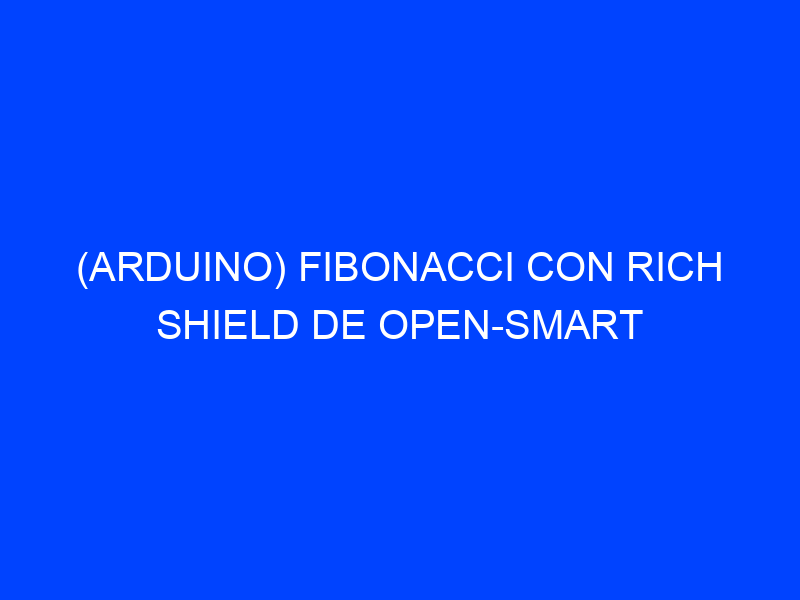Hola en este tutorial, muestro un código, que he estado experimentando con la placa Rich Shield de OPEN-SMART, sin lugar a dudas una buena compra, lo podéis comprar aquí, sin más voy a hablar qué me ha parecido esta maravilla, me parece increíble que en una placa tan barata, se pueda hacer tantas cosas, teniendo cuenta que el Arduino + placa no sale más de $12, la verdad un precio bastante bueno, para la de cosas que se puede hacer con él.
Lo que le falta a la placa, y la verdad al precio que tiene es difícil de conseguir es que se pudieran poner más módulos aparte de la placa, eso sería increíble, y la verdad sería impresionante, aún no me puedo creer que haya tanta potencia en una placa tan chica.
Materiales:
Rich Shield de OPEN SMART AliExpress.com Product – Starter kit Rich Shield with Infrared Receiver LED Buzzer Button DHT11 Light Sensor Temperature Sensor Module for Arduino UNO R3
Arduino UNO AliExpress.com Product – high quality One set UNO R3 (CH340G) MEGA328P for Arduino UNO R3 (NO USB CABLE)
Código:
Aquí les dejo el código, espero que lo disfrutéis, experimentéis y me comentéis.
/************************************************* *************************************************
* OPEN-SMART Rich Shield Lesson 3: Light Sensor
* You can learn how to know the ambient light is dark or bright. And display illuminance on the digital tube.
*
* The following functions are available:
*
* lightsensor.getRes();//it return the resistance of the light sensor, the darker the ambient light, the larger the resistance.
*
************************************************** ************************************************** *****/
#include <math.h>
#include <Wire.h>
#include «RichShieldLightSensor.h»
#include «RichShieldTM1637.h»
#define CLK 10//CLK of the TM1637 IC connect to D10 of OPEN-SMART UNO R3
#define DIO 11//DIO of the TM1637 IC connect to D11 of OPEN-SMART UNO R3
TM1637 disp(CLK,DIO);
#define LIGHTSENSOR_PIN A2//SIG pin of Rocker Switch module connect to A0 of IO Shield, that is pin A2 of OPEN-SMART UNO R3
LightSensor lightsensor(LIGHTSENSOR_PIN);
String str=»»;
int tope=700;
int a=0;
int b=1;
int c, i;
void setup() {
Serial.begin(9600); //Set baud rate of serial port to be 9600bps, burn the program and open the serial monitor
//on the upper right corner of Arduino IDE to check the sensor data.
disp.init();//The initialization of the display
}
void loop() {
a=0;
b=1;
for(i=0;b<tope;i++){
c = a + b;
a = b;
b = c;
delay(1000);
disp.display(b);//
}
Aquí lo podéis comprar: